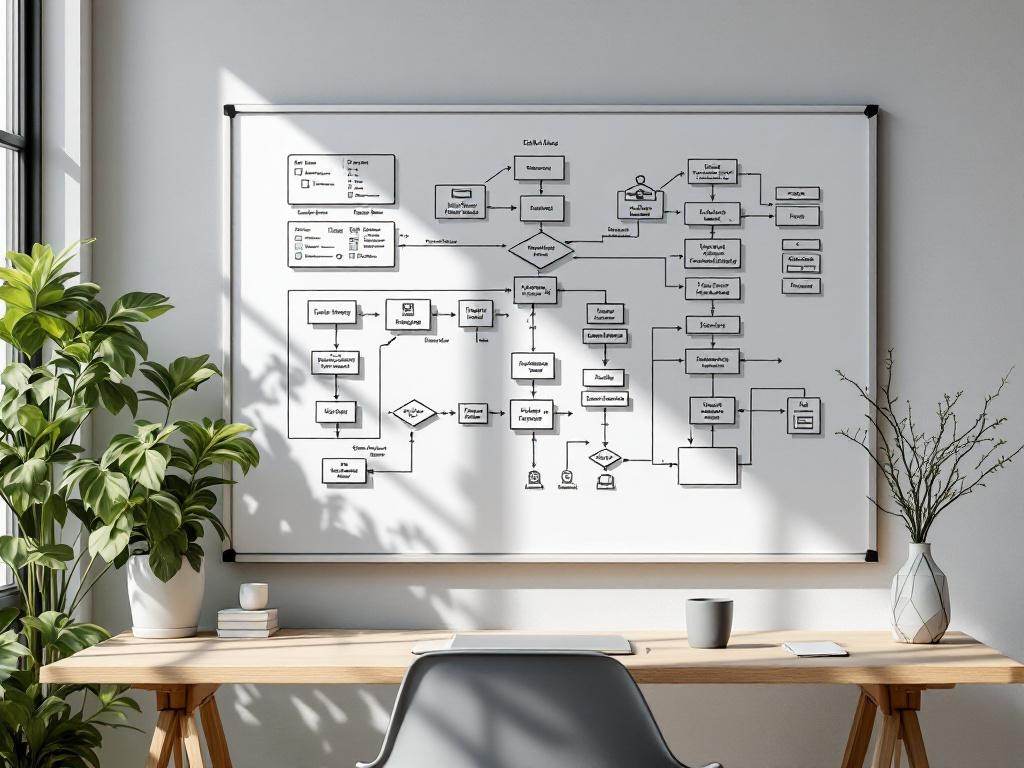
Data Flow Diagrams in System Analysis and Design
Data flow diagrams in system analysis and design visually represent information movement through systems, documenting processes, data stores, external entities, and their connections. These analytical tools emerged in the 1970s as part of structured analysis methodologies and have become essential for mapping information systems clearly and accessibly.
Why Data Flow Diagrams Are Critical for Business Success
Data flow diagrams give organizations crucial visibility into their information systems, enabling smarter decision-making and targeted improvements. For companies managing complex digital ecosystems, these diagrams act as communication bridges between technical and non-technical stakeholders, creating a shared understanding of system functionality. By spotting redundancies, bottlenecks, and inefficiencies in data movement, DFDs help you optimize operations, cut costs, and build responsive systems that adapt to changing business requirements. This data flow diagram approach transforms technical concepts into tangible business value.
The primary advantage of using data flow diagrams in system analysis and design comes from their ability to simplify complex information flows. You’ll find these diagrams particularly helpful when documenting existing systems or planning new ones. They break down complicated processes into digestible components that everyone can understand regardless of technical background.
When properly implemented, data flow diagrams become powerful tools for identifying improvement opportunities. They highlight where data duplicates unnecessarily, where bottlenecks form, and where security vulnerabilities might exist. This level of insight proves invaluable during system redesign projects.
Organizations that successfully use data flow diagrams can reduce system development costs by up to 30% through improved clarity and communication among stakeholders.
Understanding Data Flow Diagrams
Data flow diagrams serve as essential visual tools in system analysis and design, showcasing how information travels through systems. You’ll find these diagrams incredibly useful for mapping data transformations across processes and interfaces while providing a complete overview of functionality. DFDs first appeared in the 1970s during the rise of structured analysis methods and have since become critical assets for analysts working on complex systems.
The Connection Between Teams
The beauty of data flow diagrams in system analysis and design lies in their ability to connect technical teams with business stakeholders through clear visual representations. They simplify complicated processes into intuitive diagrams that everyone can understand, regardless of technical background.
Advantages of Hierarchical Structure
One key advantage of DFDs is their hierarchical structure. Starting with context diagrams (level 0) that outline system boundaries, you can progressively create more detailed versions that capture comprehensive data movement. This approach lets you zoom in on specific areas while maintaining the big picture perspective.
Mastering DFDs
When you master data flow diagrams, you’ll enhance your capability to document, analyze, and optimize information systems. They’re valuable tools for both documenting existing systems and designing new ones, helping you identify bottlenecks and improvement opportunities throughout the development lifecycle.
1. Learn the Fundamental Concepts and Purpose
Understanding data flow diagrams in system analysis and design begins with grasping their core purpose. A data flow diagram (DFD) visually represents how data moves through an information system, showing the processes that transform data and the interfaces with external entities. The concept emerged in the 1970s as part of structured analysis methodologies, evolving to become a fundamental tool for systems analysts.
DFDs offer several key benefits when conducting system analysis:
- Improved communication between technical and non-technical stakeholders
- Clear documentation of current and proposed systems
- Simplified representation of complex processes
- Focus on data movement rather than procedural details
DFDs typically exist in multiple levels, starting with a context diagram (level 0) that shows the system’s interaction with external entities, followed by level 1 diagrams that break down major processes. As you analyze system dependencies, each process can be further decomposed into more detailed diagrams, creating a hierarchical model of the entire system.
2. Master the Standard Notation and Symbols
Understanding the standard notation is crucial when working with **data flow diagrams** in system analysis and design. Each symbol serves a specific purpose in representing how information moves through a system.
External entities, typically drawn as squares or rectangles, represent the sources or destinations of data outside your system boundary. These could be users, departments, or other systems that interact with yours.
Processes, illustrated as circles or rounded rectangles, show where **data transformation** occurs. When creating a data flow diagram, ensure each process clearly describes the action being performed on the data.
Data stores appear as open-ended rectangles or parallel lines and represent locations where data is held temporarily or permanently. These could be database systems or physical files.
Data flows, depicted by arrows, show the movement of data between other components. Each arrow should be labeled to indicate what information is moving.
Different notation styles exist, including Yourdon-Coad, Gane-Sarson, and SSADM. While they share fundamental concepts, their visual representations vary slightly. When creating a data flow diagram for your project, choose one style and apply it consistently throughout your documentation to avoid confusion during **system analysis** and **design**.
Expert Insight: Mastering standard notation and symbols in data flow diagrams is essential for clear communication in system analysis. Ensure each component—external entities, processes, data stores, and data flows—is accurately represented and labeled. Consistently applying a single notation style throughout your documentation will enhance understanding and prevent confusion.
3. Follow a Systematic Creation Process
Creating an effective data flow diagram in system analysis and design requires a methodical approach. Begin by identifying system boundaries and external entities that interact with your system. These entities represent the sources or destinations of data outside your system’s control. Next, determine the major processes that transform data within your system boundaries.
Map all data stores required by the system, ensuring you’ve accounted for where information needs to be persistently stored. Then draw data flows connecting all components, showing how information moves between entities, processes, and data stores. Each flow should be labeled clearly to indicate what data is being transferred.
After completing your initial diagram, verify its completeness and correctness through careful review. Look for missing connections or logical inconsistencies in how data moves through the system. Finally, refine your high-level diagram by decomposing complex processes into more detailed sub-processes in lower-level diagrams. This decomposition provides greater clarity while maintaining the hierarchical structure of your data flow documentation.
Expert Insight: To create an effective data flow diagram, follow a systematic process: identify system boundaries and entities, map major processes and data stores, and connect them with labeled data flows. After drafting, review for completeness and refine complex processes into detailed sub-diagrams to enhance clarity while preserving hierarchy.
4. Analyze and Validate Your Diagrams
After creating your data flow diagram in system analysis and design, thorough validation becomes essential for ensuring accuracy. Begin by checking for balanced decomposition across different levels – each process on a higher-level diagram should be properly decomposed in lower levels.
Examine all data flows carefully to verify they connect to appropriate processes, avoiding disconnected elements that create logical gaps. Data conservation is a critical validation step where you confirm that inputs match outputs at each process, maintaining the integrity of information flow.
Proper naming conventions provide clarity and consistency throughout your diagrams. Use descriptive, specific labels for processes, data stores, and flows that accurately represent their function in the system.
Look for these common errors in your diagrams:
- Black holes: processes with inputs but no outputs
- Miracles: processes with outputs but no inputs
- Gray holes: processes with insufficient inputs to generate their outputs
Finally, review with stakeholders to ensure the diagram accurately represents their understanding of the system. Their practical insights often reveal overlooked elements in your data flow analysis.
Expert Insight: Thoroughly analyze your data flow diagrams by checking for balanced decomposition, ensuring all data flows are connected to appropriate processes. Validate data conservation to maintain integrity, and apply clear naming conventions. Engage stakeholders in review sessions to capture insights and address potential gaps or errors in your diagrams.
5. Apply DFDs for System Improvement
Using data flow diagrams in system analysis and design provides powerful insights for optimizing existing systems. When you examine current workflows through DFDs, you can quickly identify redundancies where data travels unnecessarily between processes or entities. This visual representation helps pinpoint bottlenecks that slow system performance.
DFDs excel at revealing missing processes or unnecessary complexity in your system architecture. By mapping the current state, you can detect gaps where data transformation should occur but doesn’t, or where overly complex pathways create inefficiencies.
You can leverage DFDs to effectively communicate system changes to both technical and non-technical stakeholders. The visual nature of these diagrams makes complex system modifications more accessible to everyone involved.
Creating comparative “as-is” versus “to-be” diagrams demonstrates the tangible benefits of proposed improvements. This approach helps stakeholders visualize how the recommended changes will streamline data flow and enhance system performance.
The insights gained from data flow analysis can be integrated with other analytical techniques like root cause analysis to develop comprehensive improvement strategies. Ultimately, these diagram findings translate into specific, actionable system requirements that drive meaningful enhancements to your information systems.
Expert Insight: Utilizing data flow diagrams (DFDs) can significantly enhance system optimization by revealing inefficiencies and bottlenecks in workflows. These visual tools facilitate clear communication of proposed changes, making complex modifications understandable to all stakeholders. Additionally, comparing “as-is” and “to-be” diagrams highlights the benefits of implementing improvements.
Data flow diagrams in system analysis and design serve as visual representations that illustrate how information moves through an information system, highlighting processes, data stores, external entities, and the connections between them. These diagrams provide a structured approach to understanding system functionality by focusing on data movement rather than procedural details, enabling analysts to create clear documentation of both existing and proposed systems.
In enterprise environments, data flow diagrams are essential tools that bridge communication gaps between technical teams and business stakeholders by translating complex system operations into accessible visual formats. Organizations rely on these diagrams to identify inefficiencies in current workflows, pinpoint bottlenecks affecting performance, document system requirements clearly, and evaluate proposed changes before implementation—ultimately supporting more informed decision-making and ensuring that system designs align with business objectives.
Comprehensive Overview of Data Flow Diagrams
Data flow diagrams (DFDs) serve as powerful visual tools in system analysis and design, offering a clear representation of how information moves through information systems. These diagrams use standardized notation to illustrate processes, data stores, external entities, and the data flows connecting them, providing insights into system functionality without getting lost in implementation details.
The hierarchical nature of DFDs allows analysts to create multiple levels of documentation, starting with context diagrams that show system boundaries and gradually decomposing into more detailed representations. When properly constructed and validated, these diagrams facilitate communication between technical and non-technical stakeholders, enable identification of system inefficiencies, and support the development of improvement strategies through comparative analysis of current and proposed systems.
| DFD Component | Description | Visual Representation |
|---|---|---|
| External Entity | Source or destination of data outside the system | Square/Rectangle |
| Process | Location where data transformation occurs | Circle/Rounded Rectangle |
| Data Store | Repository where data is held temporarily or permanently | Open-ended Rectangle/Parallel Lines |
| Data Flow | Movement of data between components | Arrow with Label |
Steps for Effective DFD Implementation
- Learn fundamental DFD concepts, including purpose and hierarchical structure
- Master standard notation systems (Yourdon-Coad, Gane-Sarson, or SSADM)
- Identify system boundaries and external entities that interact with your system
- Map major processes that transform data within system boundaries
- Document all data stores required by the system
- Draw and label data flows connecting all components
- Validate diagrams by checking for balanced decomposition across levels
- Review for common errors like “black holes” and “miracles”
- Create comparative “as-is” versus “to-be” diagrams when planning improvements
- Engage stakeholders in diagram review to ensure accuracy
Frequently Asked Questions
- What is the difference between logical and physical DFDs? Logical DFDs focus on business functions and data requirements without specifying implementation details, while physical DFDs include technical specifications like file formats, database structures, and software components used to implement the system.
- How many levels of DFDs should I create for my project? The number of levels depends on system complexity. Most projects require a context diagram (Level 0) and at least one level of decomposition (Level 1), with additional levels added as needed until processes are simple enough to be described clearly.
- Can DFDs represent real-time systems effectively? While traditional DFDs may not capture all aspects of real-time systems, they can be adapted with additional notation to show timing constraints, control flows, and concurrent processes.
- How do I handle complex processes with multiple inputs and outputs? Break down complex processes into simpler sub-processes in lower-level diagrams, ensuring data conservation principles are maintained where inputs match outputs.
- What’s the relationship between DFDs and other modeling techniques? DFDs complement other modeling techniques like entity-relationship diagrams (ERDs), which focus on data structure rather than flow. Used together, they provide comprehensive system documentation from different perspectives.
- How do I address security concerns in data flow diagrams? Standard DFDs don’t explicitly represent security requirements, but you can extend them with additional notation to indicate secure channels, access controls, or data encryption points.






