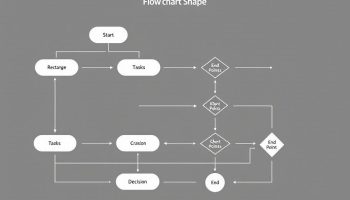Understanding Dynamic Flow Charts
Dynamic flow charts are interactive visual representations that adapt to real-time conditions and user inputs, unlike static diagrams. These advanced visualizations show workflows with interactive elements that update automatically based on changing variables. They provide organizations with living documents that accurately capture complex business operations in motion.
How Dynamic Flow Charts Transform Business Decision-Making
Dynamic flow charts revolutionize workflow management by letting companies visualize, optimize, and automate operational processes in real-time. These interactive diagrams close communication gaps, cut bottlenecks, and help teams make faster data-driven decisions.
For businesses handling complex processes, dynamic flow charts function as powerful visual management tools that:
- Adjust to business conditions
- Support collaboration between departments
- Offer actionable insights that static documentation can’t provide
The clarity they bring improves efficiency, reduces errors, and leads to substantial cost savings throughout the organization. You’ll find they transform how processes are understood and managed across teams of all sizes.
Creating Dynamic Flow Charts: 7 Steps to Optimize Business Workflows
Dynamic flow charts transform complex business processes into visual, interactive roadmaps that optimize workflows and boost productivity. These powerful visualization tools expand beyond static diagrams by incorporating responsive elements that adapt to real-time conditions and user inputs. Your teams can benefit from flow charts that adjust to changing business scenarios through conditional logic, automated alerts, and data-driven decision points. Dynamic flow charts function as living documents that evolve with your organization, delivering current process visualization that supports efficient decision-making.
To create effective dynamic flow charts, you’ll need thoughtful planning and implementation. The process includes selecting appropriate software, mapping existing procedures, and designing logical structures before adding interactive features. With the right approach, you can convert complicated workflows into intuitive visual guides that enhance team understanding and process execution.
By following seven strategic steps, you can develop dynamic flow charts that revolutionize your business operations through improved clarity, efficiency, and collaboration.
“`html
1. Select the Right Dynamic Flow Chart Software
Choosing the appropriate dynamic flow chart software is crucial for creating effective visual process representations. When selecting software for your dynamic flow charts, evaluate popular options like Lucidchart, Draw.io, and Visio, each offering unique features tailored to different business needs. Consider how well these tools integrate with your existing systems to ensure seamless workflow.
Look for software that offers robust integration capabilities with your current business tools like project management systems or collaboration platforms. This integration is essential for maintaining consistency across your dynamic flow chart implementations.
Carefully assess pricing structures and scalability options to ensure the software can grow with your organization. Finally, review the collaboration features each platform provides, as team input is valuable when creating comprehensive dynamic flow charts that accurately reflect business processes.
“`
2. Map Your Current Workflow Process
Before creating a dynamic flow chart, you need to thoroughly document your existing processes. Start by mapping out each step in your current workflow, including all decision points where the process branches in different directions. Creating a dynamic flow chart begins with understanding what you already have.
Identify all stakeholders and their specific responsibilities within the process. This includes determining who makes decisions at critical junctures and who handles various tasks along the way. Your dynamic flow chart will be more effective when it accurately reflects who owns each part of the workflow.
Pay special attention to identifying pain points and bottlenecks that slow down your processes. Look for steps that consistently cause delays or create confusion among team members. These problem areas should be prominently highlighted in your flow chart for future optimization.
To ensure your dynamic flow chart captures the complete picture, gather input from various team members who interact with the process daily. Their practical insights often reveal nuances that aren’t documented in formal procedures. Consider using these methods to collect information:
- One-on-one interviews with key process participants
- Group brainstorming sessions with cross-functional teams
- Direct observation of workflows in action
- Process walkthrough exercises with stakeholders
Expert Insight: Document your current workflows in detail before creating a dynamic flow chart. Engage stakeholders to clarify responsibilities and identify pain points. Gathering diverse insights through interviews, brainstorming, and direct observation will ensure your flow chart reflects the true process, paving the way for effective optimization.
3. Design the Basic Flow Chart Structure
Creating an effective dynamic flow chart requires careful attention to structural elements. When designing your flow chart structure, choose appropriate symbols that conform to standard notation—rectangles for processes, diamonds for decisions, and ovals for start/end points. Each symbol in your dynamic flow chart should serve a specific purpose.
Establish clear starting and ending points to guide users through the workflow process. Your dynamic flow chart should begin with a well-defined trigger event and conclude with a distinct outcome, giving users a complete picture of the process.
Create logical connections between steps using arrows that indicate direction and flow. These connections form the backbone of your dynamic flow chart by showing relationships between activities. Consider using different line styles or colors to distinguish between primary and alternative paths.
Label all elements clearly with concise, action-oriented text that describes exactly what happens at each step. Avoid technical jargon unless necessary for your audience. When collaborating on projects, consistent labeling helps team members understand their responsibilities within the process flow.
Expert Insight: When designing a dynamic flow chart, use standard symbols for clarity, define clear start and end points, and create logical connections with arrows. Label elements concisely to ensure understanding and avoid jargon. This approach enhances collaboration and ensures that team members grasp their responsibilities within the workflow.
4. Enhancing Your Dynamic Flow Chart with Interactive Triggers
Creating an effective dynamic flow chart requires strategic implementation of interactive elements. When you incorporate conditional logic into your flow chart, you establish decision paths that respond to different variables. These “if-then” scenarios make your dynamic flow chart truly responsive to real-world conditions.
Setting up automated notifications transforms your static diagram into a living business tool. These notifications can alert team members when specific conditions are met or when their input is required in the process. For example, you might configure an email alert when a critical approval is needed or when a deadline approaches.
Including data-driven decision points is essential for a truly functional dynamic flow chart. By connecting your chart to database analytics, you enable it to display different pathways based on actual performance metrics or customer information.
Real-time updates represent the most powerful aspect of modern dynamic flow charts. Configure your chart to reflect changes as they happen, ensuring all stakeholders have access to current information. This capability eliminates delays in communication and allows for immediate process adjustments when conditions change.
Expert Insight: Enhance your dynamic flow chart by incorporating interactive triggers like conditional logic and automated notifications. This makes your chart responsive to real-time conditions and alerts team members when action is needed. Additionally, connect to data analytics for informed decision-making and real-time updates, ensuring all stakeholders remain aligned.
5. Implement Interactive Features in Your Dynamic Flow Chart
Transform your static diagrams into powerful tools by adding interactive elements to your dynamic flow chart. Start by incorporating clickable elements that allow users to navigate between different sections or access additional information. These elements create an intuitive interface where team members can interact directly with the workflow.
Creating expandable sections helps manage complex processes without overwhelming viewers. With expandable nodes, you can hide detailed sub-processes until needed, keeping your dynamic flow chart clean while providing access to deeper information. This layered approach is particularly valuable for collaborative project workflows where different team members need varying levels of detail.
Include hover-over information to provide context without cluttering the visual layout. When users mouse over elements in your dynamic flow chart, tooltips can display definitions, requirements, or additional context that helps clarify processes. Consider the following hover-over elements:
- Step-specific instructions or requirements
- Key performance metrics relevant to each process
- Resource allocation information
- Links to relevant documentation
Finally, enable comment and feedback capabilities to create a living document that evolves with your organization. This feature allows stakeholders to suggest improvements directly within the flow chart, supporting continuous process improvement efforts.
Expert Insight: Enhance your dynamic flow chart by adding interactive features such as clickable elements and expandable sections. Implement hover-over tooltips for quick access to context and details, ensuring clarity without clutter. Foster continuous improvement by enabling comment capabilities, allowing stakeholders to provide real-time feedback directly within the chart.
6. Test and Optimize Performance
After designing your dynamic flow chart, thorough testing is essential before full implementation. Begin by running simulations with actual business data to verify how your flow chart handles real-world scenarios. This testing phase helps identify any logical errors or inefficiencies in your dynamic flow chart that weren’t apparent during the design stage.
Verify all connections work properly by testing each pathway and decision point. Pay special attention to conditional logic elements and automated triggers to ensure they function correctly. A comprehensive post-implementation audit of your connections will prevent workflow disruptions later.
Check the responsiveness of your dynamic flow chart across various devices. Team members might access the chart from desktops, tablets, or smartphones, so confirming proper display and functionality on each platform is crucial. Responsive design ensures everyone can utilize the flow chart regardless of their device preference.
Measure loading times and interactions to optimize performance. Slow loading or laggy interactions can frustrate users and reduce adoption rates. Consider these performance metrics:
- Initial load time
- Response time for interactive elements
- Time required to complete common workflows
- System resource usage during operation
Implement necessary adjustments based on your testing results to continuously improve your dynamic flow chart’s performance and user experience.

7. Deploy and Monitor Dynamic Flow Chart Usage
After creating your dynamic flow chart, successful deployment ensures your team gets maximum benefit from this visualization tool. Begin by training team members thoroughly on how to interpret and interact with the dynamic flow chart system. Develop role-specific training that highlights relevant components and actions for different user groups.
Establishing clear tracking metrics helps measure the impact of your dynamic flow chart implementation. Consider tracking:
- Frequency of chart access and usage
- Process completion times before and after implementation
- Number of errors or exceptions handled
- User satisfaction ratings
Set up regular review periods to evaluate how your dynamic flow chart implementation is performing. Monthly reviews work well initially, then quarterly as the system stabilizes. During these sessions:
- Analyze usage patterns
- Review performance against established metrics
- Identify areas for optimization
- Plan necessary updates or revisions
Create a structured feedback collection process to gather insights from users. Consider implementing:
- Quick surveys after chart usage
- Dedicated feedback buttons within the interface
- Regular check-ins with key stakeholders
- Team discussions during project meetings
Remember that continuous improvement is essential for maintaining effective dynamic flow charts. Use the feedback and metrics to refine your charts regularly, ensuring they remain valuable tools for your business workflows.
Mastering Dynamic Flow Charts for Business Optimization
Creating effective dynamic flow charts involves a systematic approach from software selection to continuous monitoring. This comprehensive process transforms static diagrams into interactive business tools that respond to real-time conditions, incorporate conditional logic, and enable stakeholders to visualize complex workflows clearly. By implementing the seven steps outlined in this article, organizations can significantly enhance process clarity, improve team collaboration, and identify bottlenecks for ongoing optimization.
Key Steps for Implementation Success
- Select appropriate dynamic flow chart software that integrates with your existing systems and offers necessary collaboration features
- Document your current workflows by mapping processes, identifying stakeholders, and highlighting pain points
- Design a structured chart using standard notation with clear start/end points and logical connections
- Enhance your flow chart with interactive triggers like conditional logic and automated notifications
- Implement interactive features such as clickable elements, expandable sections, and hover-over information
- Test thoroughly using real business data and optimize performance across all devices
- Deploy with proper team training and establish monitoring metrics for continuous improvement
Frequently Asked Questions
What makes a flow chart “dynamic” versus static?
Dynamic flow charts incorporate interactive elements like conditional logic, real-time updates, and automated triggers that respond to changing conditions, while static flow charts are fixed diagrams that don’t change based on inputs or conditions.
Which software is best for creating dynamic flow charts?
The best software depends on your specific needs, but popular options include Lucidchart, Draw.io, and Visio. Evaluate each based on integration capabilities, collaboration features, pricing structures, and scalability.
How often should dynamic flow charts be updated?
Dynamic flow charts should be reviewed monthly initially, then quarterly as systems stabilize. However, they should be updated whenever significant process changes occur or when user feedback indicates improvement opportunities.
Can dynamic flow charts integrate with other business systems?
Yes, modern dynamic flow chart software can integrate with project management tools, databases, and collaboration platforms, enabling real-time data exchange and automated workflow processes.
How do I measure the success of a dynamic flow chart implementation?
Track metrics like process completion times before and after implementation, frequency of chart usage, error reduction rates, and user satisfaction scores to measure implementation success.