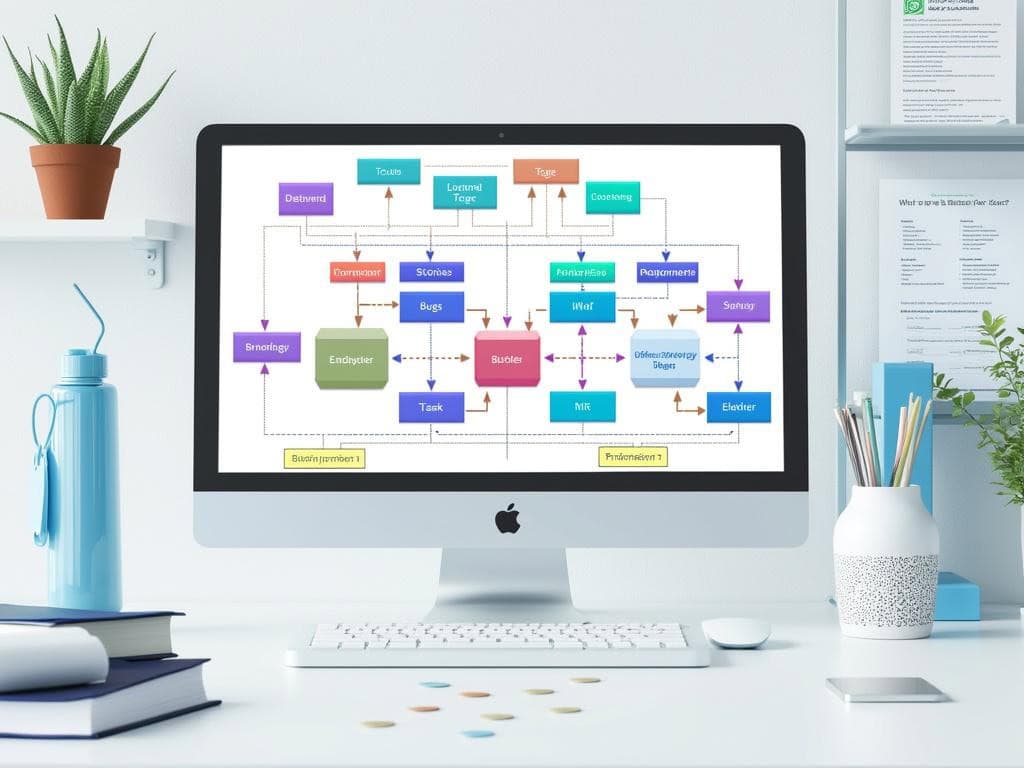
Implementing a Jira Change Workflow for Project Management
Implementing a Jira change workflow for project management demands a strategic approach that connects workflow schemes with specific issue types like Bugs, Stories, and Tasks. When you customize process flows and map workflows effectively, your team can establish flexible project management frameworks that enhance tracking, standardize processes, and improve project delivery.
Key Takeaways:
- Develop issue-type specific workflows that reflect unique lifecycle requirements and begin with simple linear structures.
- Thoroughly analyze project requirements to identify essential statuses and transitions for each issue type.
- Create workflow diagrams and test changes in a staging environment before production deployment.
- Document all workflow transitions and conditions for clear team reference.
- Limit the number of statuses to prevent overcomplicated processes that hinder productivity.
Creating effective Jira workflows starts with understanding your team’s actual processes. Map out how different issues progress from creation to completion before diving into configuration. This preliminary analysis will save significant time later.
Your workflow design should account for different issue types having distinct lifecycle requirements. For example, bugs typically need verification steps that user stories don’t require. Start with straightforward linear workflows before adding complexity.
Analyze your project needs carefully to determine essential statuses and transitions. Don’t add statuses just because you can—each additional status should serve a concrete purpose in your process tracking.
Before implementing in your production environment, create visual workflow diagrams and test changes in a staging environment. This approach prevents disruption to ongoing work while allowing you to catch potential problems.
Documentation matters significantly for team adoption. Create clear references for all workflow transitions and conditions to help team members understand the process flow. Consider providing agile workflow training for your team to ensure everyone understands the new system.
Keep your workflows practical by limiting status counts. Too many statuses create unnecessary complexity and can actually reduce productivity rather than enhance it. Focus on essential stages that provide meaningful information about progress.
Remember to set up appropriate permissions for transitions to maintain workflow integrity. The right transition configurations ensure team members can only move issues through appropriate channels.
Regular reviews of your workflow performance will help you identify bottlenecks and opportunities for optimization. Jira’s reporting features can provide valuable insights into where issues typically slow down or get stuck.
“Strategically aligning Jira workflows with distinct issue types empowers teams to craft tailored project management systems that enhance efficiency and clarity. By simplifying processes and thoroughly documenting transitions, organizations can transform complexity into streamlined success.”
Workflow Foundations
Understanding how to change workflow for your Jira project starts with mastering the fundamentals of workflow schemes. These schemes function as mapping mechanisms that link specific workflows to different issue types within your project management framework. You can tailor process flows for various categories like Bugs, Stories, and Tasks using these schemes, creating a foundation for Jira change workflow for project success.
Workflow schemes play a critical role in maintaining flexible project management processes. When you customize workflows per issue type, you establish clearer paths for different work items to follow through your development pipeline. This customization helps your team track progress more accurately and standardize processes across similar projects.
Before making workflow modifications, you should analyze your project requirements thoroughly. Identify the essential statuses and transitions needed for each issue type to function effectively. Following the recommended sequence—Issue Type Scheme → Workflow Scheme → Screen Schemes—helps maintain system integrity when implementing Jira change workflow for project improvements.
Strategic Implementation Approaches
Start with simple linear workflows (To Do → In Progress → Done) before advancing to more complex configurations. You’ll avoid unnecessary complications by implementing issue-type specific workflows that reflect unique lifecycle requirements rather than creating duplicate workflows.
When managing workflow complexity, consider these implementation strategies:
- Create a workflow diagram before configuration to visualize the complete process
- Test workflow changes in a staging environment before deploying to production
- Document all workflow transitions and conditions for team reference
- Limit the number of statuses to prevent overcomplicated processes
- Incorporate regular feedback cycles to refine workflows iteratively
The following table illustrates effective workflow planning strategies:
| Planning Phase | Key Activities | Benefits |
|---|---|---|
| Analysis | Identify issue types and required statuses | Ensures alignment with business processes |
| Design | Map transitions between statuses | Creates logical workflow progression |
| Validation | Test workflows with sample issues | Catches configuration problems early |
| Implementation | Deploy changes with team training | Ensures smooth adoption |
| Review | Gather feedback and iterate | Continuously improves processes |
To implement advanced workflow configurations, utilize validators and conditions that ensure process compliance. You can leverage effective project collaboration techniques when designing these workflows to ensure they meet cross-functional requirements.
Minimizing disruption during implementation requires careful change management planning. You should provide comprehensive documentation and training before deploying new workflows to ensure team members understand how to navigate the updated processes.
By focusing on strategic workflow development and involving stakeholders from across your organization, you’ll create Jira workflows that truly enhance your project management capabilities and support Jira change workflow for project success.

Strategic Workflow Design
When you need to jira change workflow for project management processes, designing strategic workflows becomes essential for maintaining flexibility and efficiency. A workflow scheme serves as a mapping mechanism linking workflows to specific issue types, allowing you to customize process flows for different categories like Bugs, Stories, and Tasks.
Before modifying any workflows, you should analyze your project requirements thoroughly. Identify the essential statuses and transitions needed for each issue type to ensure your workflow design aligns with actual team processes. Follow the recommended change sequence: Issue Type Scheme → Workflow Scheme → Screen Schemes to minimize disruption during implementation.
To effectively manage workflow complexity, implement issue-type specific workflows that reflect unique lifecycle requirements. Start with simple linear workflows (To Do → In Progress → Done) and evolve complexity incrementally based on team needs. This approach helps you avoid unnecessary workflow duplication while maintaining process clarity.
Advanced Configuration Techniques
You can enhance your workflow management by utilizing validators and conditions that ensure process compliance. These features help maintain data integrity throughout your project integration management processes. Implement post-functions for automated issue assignment to streamline handoffs between team members.
Here’s how different workflow configurations compare:
| Configuration Type | Best For | Complexity Level | Implementation Time |
|---|---|---|---|
| Linear Workflow | Small teams, simple projects | Low | 1-2 hours |
| Parallel Workflow | Cross-functional teams | Medium | 3-5 hours |
| Complex Workflow | Enterprise projects, compliance requirements | High | 8+ hours |
For successful implementation, engage stakeholders from across your organization in the workflow design process. Schedule regular workflow reviews to ensure your processes remain effective as project needs evolve. When implementing changes, provide comprehensive team training and project communication to ensure smooth transitions.
Remember to balance between process structure and team flexibility when you jira change workflow for project management. Avoid these common pitfalls:
- Creating overly complex workflows with unnecessary statuses
- Implementing different workflows without proper team training
- Failing to document workflow logic and transition requirements
- Neglecting to align workflows with actual team processes
By approaching workflow design strategically, you’ll create processes that enhance productivity rather than hindering it. The right jira change workflow for project management can transform how your team delivers value while maintaining appropriate governance and visibility.
Expert Insight: To achieve effective strategic workflow design, start by thoroughly analyzing project requirements to identify necessary statuses and transitions for each issue type. Implement issue-type-specific workflows, beginning with simple linear structures and gradually introducing complexity as needed, ensuring clarity and avoiding duplication. Engage stakeholders throughout the design process and provide adequate training to facilitate seamless transitions and maintain alignment with team processes.
Workflow Complexity Management
Managing workflow complexity is essential when you implement Jira change workflow for project success. You need balanced processes that support your team without overwhelming them with unnecessary steps.
Start by creating issue-type specific workflows that reflect each item’s unique lifecycle requirements. For bugs, you might need verification stages that aren’t necessary for tasks. When implementing Jira change workflow for project management, begin with simple linear workflows (To Do → In Progress → Done) before adding complexity.
Many teams make the mistake of duplicating workflows unnecessarily. Instead, analyze your actual process requirements and create only what’s needed. As one project collaboration expert notes, “Streamlined workflows improve team velocity and reduce confusion.”
When working with multiple workflows, consider these implementation strategies:
- Create a baseline workflow template that maintains consistency across issue types
- Document the purpose of each workflow status and transition
- Limit the number of statuses to those genuinely required
- Periodically audit workflows to remove unused or redundant elements
- Test workflow changes in a staging environment before production deployment
Your Jira change workflow for project management should evolve incrementally based on team feedback. Evaluate whether additional statuses or transitions actually improve productivity or simply add bureaucratic overhead. Remember that the goal is to model your actual work process, not create an idealized but impractical system.
Workflow Evolution Strategy
As your projects mature, your workflows should evolve strategically. The Jira change workflow for project management requires careful planning to prevent disruption. When teams first implement Jira, they often start with default workflows, but soon discover the need for customization.
According to project management experts, common workflow evolution patterns include adding approval gates, integrating quality assurance steps, and implementing parallel processing paths. Each addition should support measurable improvements in project delivery or quality.
The Jira change workflow for project should always balance structure with flexibility. Too rigid, and your team wastes time working around the system; too loose, and you lose visibility and control. Finding this balance requires ongoing communication with stakeholders and regular review of workflow effectiveness.
Organizations that manage workflow complexity effectively can increase their throughput by up to 25%.
hbr.org
Advanced Workflow Configuration
You can transform your Jira project management by strategically configuring workflows to match your team’s exact needs. When you need to jira change workflow for project success, utilizing validators and conditions ensures your processes maintain compliance and quality standards.
Start by implementing workflow validators that prevent issues from progressing without meeting specific criteria. For example, you might require all bug reports to include reproduction steps before moving to “In Progress” status. This prevents incomplete work from advancing and reduces rework later in your project lifecycle.
Post-functions provide powerful automation capabilities that execute after a transition occurs. You can configure automatic issue assignment based on workload, expertise, or department when status changes occur. As noted in project portfolio management best practices, automating routine tasks frees your team to focus on value-adding activities.
Strategic Transition Design
Design your workflow transitions to reflect how work actually flows through your organization. When implementing a jira change workflow for project processes, consider these strategic approaches:
- Create conditional transitions that only appear when specific criteria are met
- Implement parallel approval paths for complex decision points
- Configure transition screens that capture essential information at each stage
- Add transition permissions that restrict certain actions to specific roles
- Include validation rules preventing incomplete work from advancing
Custom fields enhance your tracking capabilities, allowing you to capture project-specific data at each workflow stage. The JMWE (Jira Misc Workflow Extensions) plugin expands your options further with additional validators, conditions, and post-functions not available in standard Jira.
When designing complex workflows, maintain a clear visual layout that team members can easily understand. Overly complicated diagrams create confusion and resistance. Regularly review your workflows with stakeholders to identify project roadblocks and opportunities for jira change workflow for project optimization.
Remember that effective workflow configuration depends on balancing process control with team flexibility. Too many restrictions frustrate users, while too few leave your processes vulnerable to inconsistency. The goal of your jira change workflow for project improvement should be creating intuitive processes that support quality work while minimizing administrative burden.

Collaborative Workflow Development
Creating an effective Jira change workflow for project management requires strategic collaboration across your organization. When you involve stakeholders from different departments, you’ll develop workflows that truly reflect your team’s actual processes rather than theoretical ideals.
Cross-functional input is essential when designing your Jira workflows. Product managers, developers, QA specialists, and business analysts each bring unique perspectives on how issues should progress through your system. This collaborative approach helps enhance project collaboration and ensures buy-in from all teams who will ultimately use these workflows.
Scheduling regular workflow review sessions allows you to iteratively refine your processes. Consider these key strategies when developing collaborative Jira workflows:
- Conduct stakeholder interviews to understand specific team requirements
- Create workflow mockups and gather feedback before implementation
- Use simplified diagrams to communicate workflow concepts clearly
- Document workflow decisions and rationales for future reference
- Establish a change control process for workflow modifications
The most effective Jira change workflow for project management strikes a careful balance between structure and flexibility. Your workflows should provide enough structure to maintain consistency but remain flexible enough to accommodate unique project needs without becoming rigid.
Preventing Workflow Overengineering
One common pitfall when developing Jira change workflow for project management is creating unnecessarily complex processes. Excessive statuses, transitions, and conditions can overwhelm users and reduce adoption rates. Regularly assess your continuous improvement opportunities by analyzing workflow usage data.
You should prioritize simplicity in your Jira workflow design while still meeting business requirements. Each additional status or transition creates maintenance overhead and potential confusion. When stakeholders request workflow customizations, evaluate whether these changes truly enhance productivity or simply add complexity.
Collaborative design sessions help identify redundant steps that can be eliminated. For instance, if your “In Review” and “In Testing” statuses frequently cause confusion about where work actually stands, consider consolidating them into a single “Verification” status with clear definition of done criteria.
Remember that effective Jira change workflow for project implementation isn’t about creating the most sophisticated process diagram—it’s about facilitating smooth work progression while maintaining appropriate governance controls. Focus on workflows that enable teams rather than restricting them with excessive bureaucracy.
Implementation and Impact Management
When you need to change a Jira workflow for your project, careful implementation planning prevents disruptions while ensuring data integrity. Strategic workflow changes require balancing technical requirements with team adoption needs.
You should first create a complete implementation roadmap before modifying your Jira workflow for project success. This approach lets you maintain productivity while transitioning to improved processes. As project implementation approaches evolve, your Jira workflow must adapt accordingly.
Managing Workflow Transitions Strategically
Strategic workflow transitions require careful planning to minimize operational impacts. Consider these essential steps when implementing Jira change workflow for project success:
- Create a backup of current workflow configurations
- Schedule changes during low-activity periods
- Run migration tests in a staging environment
- Prepare issue status mapping documentation
- Establish rollback procedures for unexpected issues
- Communicate timeline and expected impacts to all stakeholders
Workflow scheme modifications should follow a systematic approach to maintain data consistency. Your change management plan must address both technical and human factors affected by Jira workflow changes.
Comprehensive team training ensures smooth adoption of new workflows. You should create targeted documentation for different user roles and conduct hands-on training sessions to demonstrate workflow improvements. When implementing Jira change workflow for project teams, clear communication about the benefits encourages user acceptance.
| Implementation Phase | Key Actions | Success Metrics |
|---|---|---|
| Planning | Document current and future states | Completeness of workflow mapping |
| Communication | Notify all users with specific timelines | Stakeholder awareness percentage |
| Technical Migration | Execute changes with validation checks | Data integrity confirmation |
| Training | Provide role-based guidance | User proficiency assessment |
| Feedback Collection | Gather user experience insights | Improvement suggestions logged |
Monitoring workflow performance after implementation helps identify any adjustments needed. You should establish metrics to evaluate workflow efficiency and collect team feedback regularly. Successful strategies for embedding change in an organisation include celebrating early wins and addressing pain points promptly.
By approaching Jira change workflow for project teams methodically, you’ll create sustainable improvements that enhance productivity while minimizing implementation disruptions.






