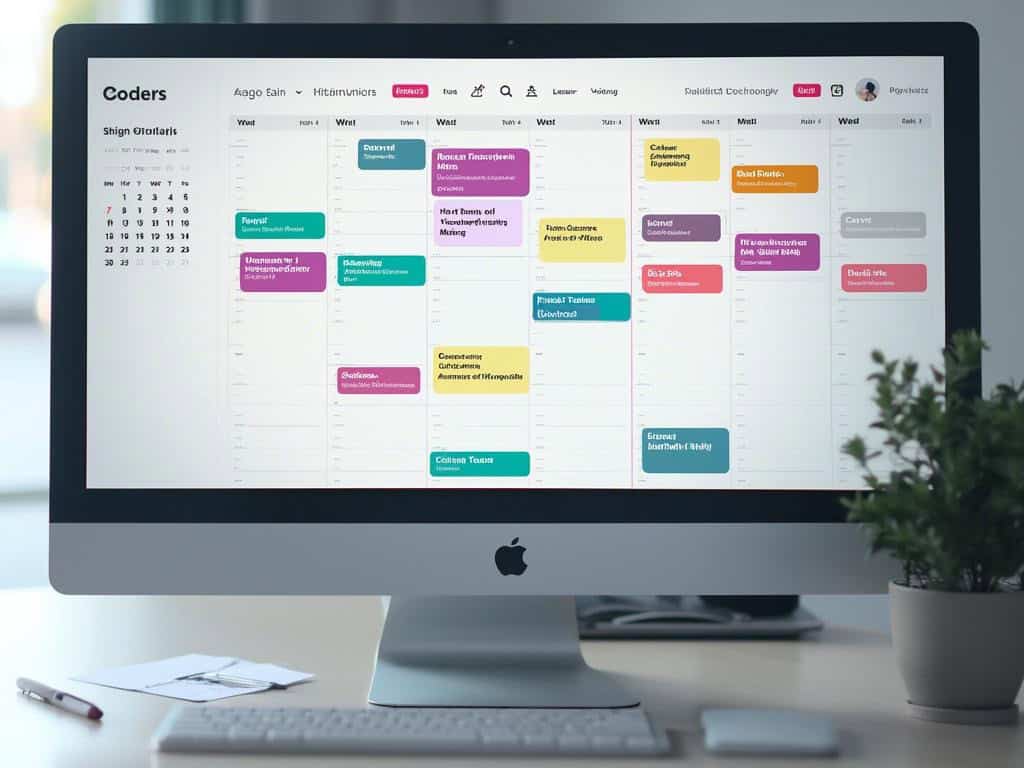
The Importance of a Team Project Calendar
A team project calendar serves as a critical strategic tool for boosting efficiency and collaboration in modern business environments. By providing a centralized platform for tracking tasks, deadlines, and team member availability, the team project calendar transforms complex project management into a streamlined, transparent process that enhances organizational productivity.
Key Takeaways:
- A well-structured team project calendar creates consistency and improves cross-team communication.
- Digital calendar tools offer features like real-time synchronization, task assignment, and color-coded categorization.
- Implementing a comprehensive calendar system can reduce meeting times by up to 20%.
- Resource optimization becomes more effective through clear visibility of team workloads.
- Automated notifications and integrations help prevent missed deadlines and improve overall project coordination.
Project calendars provide the backbone for successful team coordination. They give your team a visual roadmap of upcoming work, eliminate confusion about priorities, and help everyone stay aligned with company goals. Digital project calendars have revolutionized how teams track and complete work efficiently.
These calendars function as the central hub for all project-related information. Team members can quickly access deadlines, identify responsible parties, and understand dependencies between tasks. This visibility reduces communication gaps and prevents work from falling through the cracks.
Calendar systems create accountability through clear assignment of responsibilities. Each team member can see exactly what’s expected of them and when deliverables are due. This transparency helps managers identify bottlenecks before they become problems.
The best team calendars integrate with other productivity tools your company uses. Project management calendars that connect with communication platforms, document storage, and time tracking systems create a seamless workflow experience.
Color-coding makes calendar management more intuitive. You can assign different colors to project types, departments, or priority levels, allowing quick visual processing of information. This simple feature dramatically improves how teams process complex scheduling information.
Calendar analytics provide valuable insights into team performance. By examining patterns in task completion and deadline adherence, you can identify improvement opportunities and optimize future project planning.
Mobile access ensures team members stay connected regardless of location. With cloud-based team calendars, remote workers can check schedules, receive updates, and contribute to projects from anywhere, making hybrid work models more effective.
Regular calendar reviews should become part of your team routine. Weekly check-ins focused on the calendar help prioritize work, redistribute resources as needed, and ensure everyone remains aligned with project goals.
“A well-structured team project calendar not only enhances transparency and collaboration, but it also transforms complex project management into a streamlined process that bolsters organizational productivity. By offering real-time synchronization and clear visibility into workloads, it empowers teams to optimize resources and minimize inefficiencies.”
Types of Project Calendars
A well-structured team project calendar serves as the backbone of successful project execution. You’ll find several distinct calendar types, each serving unique functions within your project management ecosystem.
Base Calendar
Base calendars establish the foundation for your team project calendar by defining standard working parameters across your organization. They include:
- Regular working hours (9-5, flexible schedules, or shift work)
- Company holidays and closures
- Standardized non-working days
- Organizational events affecting all departments
These calendars ensure everyone operates from the same temporal framework, creating consistency in project collaboration planning.
Project calendars build upon this foundation by mapping specific project elements. Your project calendar should include:
- Key milestones and deliverable deadlines
- Client availability windows
- Project phase transitions
- Team project calendar review meetings
- Stakeholder presentation dates
Resource calendars track individual team member availability and workload. These prevent the common pitfall of overallocation by displaying:
- Individual availability status
- Current task assignments
- Scheduled time off
- Training or professional development blocks
- Capacity thresholds
Task calendars manage specialized activities that fall outside standard workflows. They’re particularly valuable for:
- Activities requiring specific equipment or facilities
- Tasks with unique timing requirements
- Processes involving external partners
- Specialized testing or evaluation periods
The integration of these calendar types creates a comprehensive team project calendar system that enhances project leadership capabilities. When implemented effectively, you’ll see improved coordination, reduced scheduling conflicts, and clearer visibility into project progress.
By utilizing specialized team project calendar software, you can further enhance functionality through:
- Color-coded categorization for visual task management
- Drag-and-drop interfaces for quick schedule adjustments
- Multiple viewing options (daily, weekly, monthly)
- Automated notifications for approaching deadlines
- Integration with other project management tools
Your team project calendar becomes more than just a scheduling tool—it transforms into a strategic asset for effective project execution and team coordination.
Projects with a well-defined calendar structure are 20% more likely to meet deadlines and stay within budget.
forbes.com
Digital Calendar Features for Collaboration
A well-designed team project calendar serves as the backbone of successful collaboration and project management. Modern digital calendars offer sophisticated features that transform basic scheduling into powerful coordination tools.
Task assignment capabilities in team project calendars allow you to allocate responsibilities directly within the calendar interface. You can easily assign team members to specific tasks, set deadlines, and track progress—all from a centralized platform. This streamlines workflow management and ensures accountability across your team.
Drag-and-drop scheduling has revolutionized how you manage team project calendars. This intuitive feature lets you quickly adjust timelines, reschedule meetings, and reallocate resources without navigating through complex menus. When working on collaborative projects, this flexibility becomes invaluable for adapting to changing priorities.
Most team project calendar platforms offer multiple view options to suit different planning needs:
- Daily views for detailed hourly scheduling
- Weekly views for medium-term planning
- Monthly views for strategic overview
- Timeline perspectives for visualizing project progression
Real-time synchronization ensures your team project calendar remains current across all devices and for all team members. When someone updates a deadline or adds a meeting, everyone sees the changes instantly, eliminating confusion and keeping projects on track.
Color-coded task categorization makes your team project calendar visually intuitive. You can designate colors for different project types, priority levels, departments, or team members. This visual organization helps you quickly identify patterns, conflicts, and opportunities in your scheduling.
Advanced Integration Features
Modern team project calendars excel through seamless integrations with existing tools. Your calendar can connect with email systems, project management software, and communication platforms to create a cohesive productivity ecosystem. These project integration management capabilities ensure information flows smoothly between systems.
Recurring event automation saves significant time when managing team project calendars. You can set up standing meetings, regular check-ins, and cyclical tasks to appear automatically, reducing administrative burden and ensuring consistency in your scheduling practices.
Third-party calendar integrations allow your team project calendar to work alongside personal scheduling tools like Google Calendar, Outlook, and Apple Calendar. This means team members can view their work commitments alongside personal obligations without switching between applications.
Notification systems keep everyone informed about upcoming deadlines, meeting changes, and new assignments on your team project calendar. You can customize alerts to match your team’s communication preferences, whether through email, mobile notifications, or in-app reminders.
By leveraging these powerful features, your team project calendar becomes more than just a scheduling tool—it transforms into a central coordination hub that drives productivity and enhances collaboration across your entire organization.

Productivity and Collaboration Benefits
A well-implemented team project calendar delivers substantial efficiency gains for your business. Teams using strategic calendar management have reported a 20% reduction in meeting times, freeing up valuable hours for productive work. Your team project calendar creates a central hub where everyone can visualize deadlines, dependencies, and milestones in real-time.
Transparency is perhaps the most significant benefit of implementing a team project calendar. When team members can see each other’s schedules, assignments, and availability, it eliminates confusion and reduces time-consuming back-and-forth communications. Your team project calendar transforms individual schedules into a collective resource that promotes accountability and shared ownership.
Resource Optimization Through Calendar Management
Your team project calendar serves as a powerful tool for resource management. By implementing a comprehensive team project calendar system, you can:
- Prevent overallocation of team members by clearly displaying current workloads
- Identify resource gaps before they become critical project roadblocks
- Balance workloads more effectively across team members to prevent burnout and maintain productivity
- Allocate specialized skills more strategically to high-priority tasks
- Adjust resources quickly when project scopes change unexpectedly
The team project calendar streamlines cross-departmental communication by providing a visual reference point for all stakeholders. Instead of lengthy status update meetings, team members can check the calendar for the latest information. This centralized approach to scheduling creates historical project records that prove invaluable for future planning and team collaboration.
Your team project calendar also helps identify patterns in project execution. You’ll spot bottlenecks, recurring delays, and productivity trends that might otherwise remain hidden. This data enables continuous improvement in your scheduling practices and resource allocation strategies.
| Benefit | Team Project Calendar | Traditional Scheduling |
|---|---|---|
| Visibility | Real-time, shared view for all team members | Often siloed in individual calendars |
| Updates | Automatic notifications of changes | Manual communication required |
| Resource tracking | Built-in allocation monitoring | Separate tracking systems needed |
| Historical data | Automatic archiving of project timelines | Often lost after project completion |
| Team coordination | Centralized communication hub | Fragmented across multiple channels |
By implementing a comprehensive team project calendar, you’ll create a foundation for more efficient teamwork, better resource management, and improved project outcomes across your organization.
A well-organized project calendar can increase productivity by as much as 30%, providing teams with clear visibility and reducing time spent in unnecessary meetings.
hbr.org
Best Practices for Effective Implementation
Creating a team project calendar isn’t just about marking dates—it’s about strategically managing your collaborative workflow. When implemented correctly, your team project calendar becomes the central hub for project coordination, deadline management, and resource allocation.
Start by establishing your team project calendar early in the project lifecycle. This gives team members clear visibility into upcoming deadlines and helps enhance project collaboration from day one. Your calendar should be created before kickoff meetings to set proper expectations around timeframes and deliverables.
Include detailed task information in each calendar entry. Beyond basic deadlines, your team project calendar should contain:
- Task owners and contributors
- Estimated completion times
- Dependencies with other calendar items
- Priority levels and status indicators
- Resource requirements for each task
- Links to relevant project documentation
Commit to regular calendar updates as your project evolves. A team project calendar is only effective when maintained consistently. Schedule weekly review sessions to adjust timelines, reassign resources, and reflect changing priorities. This practice ensures your team project calendar remains an accurate representation of current project status.
Advanced Calendar Management Techniques
Leverage filtering and search functionalities to help team members find relevant information quickly. Modern team project calendar tools allow customized views based on department, project phase, or individual assignments. This prevents information overload and keeps everyone focused on their priorities.
Integrate your team project calendar with broader project management platforms for maximum effectiveness. When connected to task management systems, resource planning tools, and document version control solutions, your calendar becomes part of a comprehensive project ecosystem.
Implement automated notification systems to keep everyone informed of updates. Your team project calendar should send timely reminders about approaching deadlines, meeting preparations, and schedule changes. This proactive communication prevents missed deadlines and reduces the need for follow-up meetings.
Utilize calendar analytics to drive continuous improvement. Review metrics like task completion rates, common bottlenecks, and resource utilization patterns. These insights from your team project calendar help optimize future planning and identify opportunities to streamline workflows.
The most successful team project calendar implementations balance structure with flexibility. While maintaining core deadlines, allow room for team members to adapt their personal workflows within the established framework. This approach encourages ownership while preserving overall project alignment.
Teams that use project management tools see a 20% increase in project success rates compared to those that do not.
forbes.com
Strategic Implementation and Future Outlook
Implementing a team project calendar requires thoughtful planning and strategic execution. Your organization’s approach to calendar implementation can significantly impact project success rates and team efficiency.
When selecting the right team project calendar tool, consider your specific organizational requirements. Different teams need different features—development teams might prioritize sprint planning capabilities, while marketing teams may need content scheduling functions. Your calendar solution should align with these needs while maintaining user-friendliness.
To achieve successful implementation, consider these essential steps:
- Conduct a needs assessment to identify your team’s specific calendar requirements
- Evaluate existing tools that might integrate with your team project calendar
- Set clear objectives for what you want the calendar to accomplish
- Create a phased rollout plan to minimize workflow disruption
- Develop standardized protocols for calendar updates and maintenance
Training is crucial for team project calendar adoption. Without proper guidance, even the best calendar system will underperform. Dedicate time to comprehensive training sessions that demonstrate practical applications rather than just theoretical concepts.
Future Trends in Team Project Calendars
The future of team project calendars is evolving rapidly. AI integration is becoming increasingly prominent, with intelligent project collaboration tools that automatically suggest optimal scheduling based on team workloads and project priorities.
Cross-platform integration capabilities are expanding, allowing your team project calendar to function seamlessly across various devices and operating systems. This flexibility supports remote and hybrid work environments where team members access calendars from different locations.
Analytics integration represents another significant advancement. Modern team project calendars don’t just track events—they provide valuable insights into team productivity patterns and resource allocation efficiency. These analytics help project leaders make data-driven decisions about future planning and resource management.
The continuous monitoring of your calendar implementation is essential for long-term success. Establish regular review cycles to assess how effectively your team project calendar supports organizational goals. This evaluation should include both quantitative metrics (like on-time project completion rates) and qualitative feedback from users.
By strategically implementing and continuously refining your team project calendar approach, you’ll create a powerful framework that enhances coordination while providing the flexibility needed for modern business environments.






