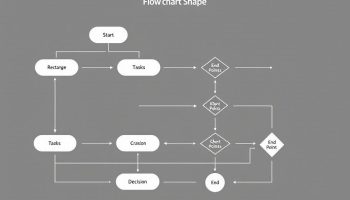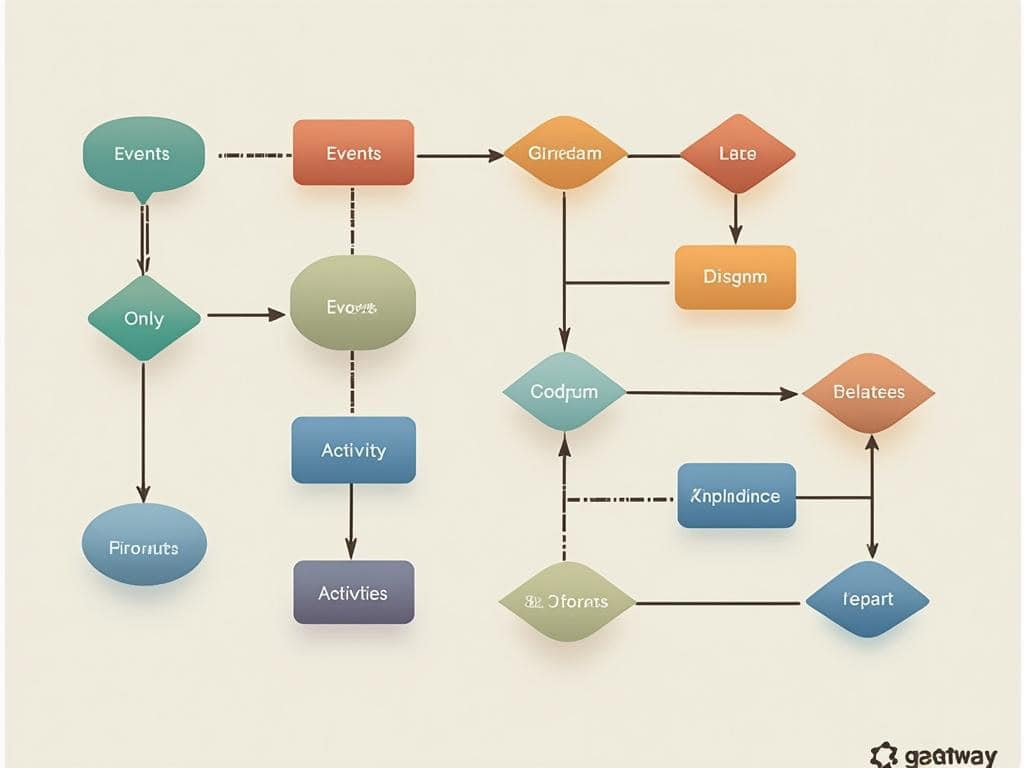
Business Process Model and Notation (BPMN) Flow Objects
BPMN flow objects form the essential building blocks for accurate and detailed process modeling throughout organizations. Events, Activities, and Gateways—these core components create a standardized visual language that helps businesses develop clear, executable diagrams showing workflow interactions and decision-making processes.
Key Takeaways:
- BPMN flow objects consist of three primary elements: Events, Activities, and Gateways, each serving a distinct purpose in visualizing process workflows
- These components create a standardized notation that bridges communication between technical and non-technical stakeholders
- Flow objects enable organizations to model complex processes with clarity and precision
- Proper implementation of BPMN flow objects supports process optimization and continuous improvement initiatives
- The visual representation helps identify bottlenecks, redundancies, and opportunities for operational efficiency
Understanding these BPMN fundamentals gives you the power to create diagrams that accurately represent your business processes. The clarity provided by proper BPMN implementation helps teams identify inefficiencies and improve operational performance. Companies using BPMN effectively can experience significant benefits in process management, as detailed in case studies across various industries. For better results, consider how these flow objects work together with other BPMN elements to create comprehensive process models.
“BPMN flow objects—Events, Activities, and Gateways—serve as the foundational elements that empower organizations to visualize and optimize complex processes with clarity. By bridging communication between technical and non-technical stakeholders, these standardized components not only enhance workflow understanding but also drive continuous improvement initiatives.”
BPMN Flow Objects
Business Process Model and Notation (BPMN) flow objects form the backbone of effective process modeling. They’re the essential components that allow you to create clear, executable business process diagrams. You’ll find these core building blocks indispensable when designing workflows that accurately represent your organization’s operations.
BPMN flow objects consist of three primary elements: Events, Activities, and Gateways. Each serves a distinct purpose in visualizing how work flows through your processes. Understanding these BPMN flow objects gives you the foundation to create diagrams that both technical and non-technical stakeholders can comprehend.
The Three Core BPMN Flow Objects
Events are represented by circular symbols that mark significant moments in your process. You’ll use these BPMN flow objects to indicate when processes start, significant occurrences during execution, and when processes end. The three main event types include:
- Start Events: Trigger the beginning of a process
- Intermediate Events: Occur during process execution
- End Events: Signal the completion of a process path
Activities, shown as rounded rectangles, represent work performed within your process. These BPMN flow objects can be broken down into several types:
- Tasks: Single, atomic units of work
- Sub-processes: Groups of related activities
- Call Activities: References to reusable processes
- Transactions: Specialized process segments requiring completion
Gateways, depicted as diamonds, control how your process flows. These crucial BPMN flow objects help you model decision points and process branching. The main gateway types include:
- Exclusive Gateways: Allow only one outgoing path
- Inclusive Gateways: Enable one or more paths
- Parallel Gateways: Activate all outgoing paths simultaneously
- Event-Based Gateways: Determine flow based on occurring events
- Complex Gateways: Handle sophisticated decision logic
The following table summarizes how these BPMN flow objects connect within your diagrams:
| Connector Type | Appearance | Purpose |
|---|---|---|
| Sequence Flow | Solid line with arrow | Shows process order |
| Message Flow | Dashed line with arrow | Indicates communication between participants |
| Association | Dotted line | Links artifacts to flow objects |
When creating process maps in project management, these BPMN flow objects provide the structure needed for clear visualization. You’ll find they’re particularly valuable when documenting complex processes that require strategic planning and stakeholder alignment.
By mastering BPMN flow objects, you’ll enhance process transparency, improve operational efficiency, and establish standardized documentation that supports continuous improvement initiatives across your organization.
Organizations that effectively use BPMN flow objects report up to a 30% improvement in process efficiency.
forbes.com
Events: Triggering and Defining Process Lifecycles
Events are essential circular symbols that represent critical moments in your business processes. As key bpmn flow objects, events mark specific points where something happens during process execution. They’re the triggers and endpoints that give your diagrams structure and meaning.
Every process diagram needs clear starting and ending points, which is exactly what events provide. The bpmn flow objects in this category come in three main types that help you map out your entire process lifecycle:
- Start Events: These circular symbols with thin borders mark where your processes begin. They can be triggered by various means including messages, timers, or manual starts.
- Intermediate Events: Occurring during process execution, these events have double-line borders and represent things that happen between start and end. They’re crucial bpmn flow objects for handling exceptions, delays, or message exchanges.
- End Events: Recognizable by their thick borders, these mark the conclusion of processes or process paths. They indicate the final outcome and can signal completion, termination, or error states.
Events have specific characteristics that enhance their functionality within your process models. Here’s what you need to know about these bpmn flow objects:
Event Behaviors and Triggers
Events operate in two distinct ways, adding flexibility to your process modeling:
- Catching Events: These wait for something to happen (like receiving a message or reaching a time threshold)
- Throwing Events: These actively make something happen (like sending a message or signaling an error)
The power of these bpmn flow objects comes from their various trigger types, which include:
- Message Events: Handle communication between processes or participants
- Timer Events: Control time-dependent activities
- Error Events: Manage exceptions and process failures
- Signal Events: Broadcast information across multiple processes
- Conditional Events: Respond to business conditions
When designing effective project communication, you’ll find events particularly useful for defining how information flows through your processes. For complex projects, these bpmn flow objects help establish clear handoffs and transition points between teams.
By properly placing and configuring events in your process models, you create diagrams that are both executable and understandable. The strategic use of bpmn flow objects like events helps you avoid common project management mistakes by clearly defining process boundaries and expected behaviors.
Events form the foundation of your process timelines and play a critical role in connecting different process segments. When combined with other bpmn flow objects like activities and gateways, they create comprehensive diagrams that accurately represent your business operations.
Expert Insight: When modeling business processes with BPMN, leverage events as pivotal markers that define the start, transitions, and completion of your workflows. Utilize the distinct characteristics of Start, Intermediate, and End Events to clearly outline process boundaries and ensure effective communication between teams. By strategically incorporating catching and throwing events, you can enhance your diagrams with greater flexibility, ultimately leading to more executable and understandable process models.
Activities: Representing Work and Process Steps
Activities form the essential building blocks in BPMN flow objects that represent actual work being performed within your business processes. You’ll recognize these bpmn flow objects by their rounded rectangle shape, which clearly distinguishes them from other elements in your process diagrams. Activities serve as the workhorses of your process models, showing exactly what needs to be done and by whom.
When modeling your business processes, you’ll work with several distinct types of activities as bpmn flow objects:
- Tasks: These represent atomic units of work that cannot be broken down further. A task might be “Review Application” or “Process Payment.”
- Sub-processes: These group related tasks together, allowing you to maintain a clean high-level view while keeping detailed steps accessible when needed.
- Transactions: These specialized activities ensure all contained steps either complete successfully together or are rolled back entirely.
- Call Activities: These reference reusable processes defined elsewhere, promoting consistency and reducing duplication in your process mapping efforts.
Each activity can also feature markers that provide additional information about execution behavior. For instance, loop markers indicate repetitive tasks, while multi-instance markers show activities performed multiple times in parallel.
Task Types and Their Applications
The flexibility of bpmn flow objects extends to different task types that specify how work gets done:
- Service Tasks: Automated operations performed by systems
- User Tasks: Work completed by humans
- Manual Tasks: Physical actions not tracked by systems
- Business Rule Tasks: Activities that evaluate business rules
- Script Tasks: Automated execution of programming scripts
- Send/Receive Tasks: Communication with external participants
Understanding these distinctions helps you create more precise models that accurately reflect how work flows through your organization. By properly implementing bpmn flow objects in your activities, you’ll create diagrams that serve both as documentation and as effective project management tools.
Activities connect to other bpmn flow objects through sequence flows, creating complete end-to-end representations of your business processes. This interconnectedness allows you to identify bottlenecks, optimize workflows, and improve operational efficiency.
Organizations that effectively manage their business processes can increase overall efficiency by 30% or more.
hbr.org
Gateways: Controlling Process Flow and Decisions
Gateways are diamond-shaped decision points that serve as critical bpmn flow objects in your process models. They control how sequence flows interact, determining whether paths converge or diverge based on specific conditions. When you’re working on complex process mapping in project management, gateways help visualize decision-making logic clearly.
The proper implementation of bpmn flow objects like gateways ensures your process diagrams accurately represent real-world workflows. You’ll find five primary gateway types, each serving distinct control functions in your process models:
- Exclusive Gateway: Creates a decision point where only one outgoing path can be taken.
- Inclusive Gateway: Allows multiple paths to be followed based on different conditions.
- Parallel Gateway: Splits the flow into multiple concurrent paths without conditions.
- Event-Based Gateway: Activates paths based on which event occurs first.
- Complex Gateway: Manages sophisticated routing scenarios with multiple conditions.
Gateway Implementation Strategies
To effectively use gateways as bpmn flow objects, you need to understand their specific applications. Each gateway type addresses different project roadblocks and decision requirements. The following table summarizes their key characteristics:
| Gateway Type | Symbol | Primary Use | Best For |
|---|---|---|---|
| Exclusive | Diamond with X | Single path selection | Simple if/then decisions |
| Inclusive | Diamond with O | Multiple path activation | When several conditions may apply |
| Parallel | Diamond with + | Synchronization of flows | Concurrent activities |
| Event-Based | Double-lined diamond | Event-driven path selection | When process flow depends on events |
| Complex | Diamond with asterisk | Advanced flow control | Multi-conditional routing |
When implementing bpmn flow objects in your models, correctly position gateways to handle both diverging and converging flows. For diverging paths, the gateway splits the process into multiple routes. For converging paths, it combines different process branches. Using the right gateway type ensures your bpmn flow objects accurately represent decision points and control mechanisms in your business processes.
Implementing effective decision-making frameworks, like gateways in BPMN, can lead to a 20% increase in efficiency in process management.
hbr.org
Connecting Flow Objects: Establishing Process Relationships
Clear connections between BPMN flow objects transform individual process components into cohesive workflows. These connections create the foundation for process modeling by establishing how work moves through your organization’s systems. Understanding these connections helps you visualize process relationships more effectively.
Sequence flows represent the most fundamental connection type in BPMN flow objects modeling. These solid lines with arrowheads show the exact order in which activities should occur, creating a clear path from start to end events. You’ll use sequence flows to connect tasks, gateways, and events within a single participant or pool, establishing the primary flow of your process.
Message flows serve a different but equally crucial purpose in BPMN diagrams. These dashed lines with open arrowheads indicate communication between separate process participants, often represented as different pools. When modeling cross-departmental processes, message flows help visualize how information exchanges occur between departments, systems, or organizations.
Association links connect BPMN flow objects to artifacts like data objects, text annotations, or groups. These dotted lines provide additional context by connecting supporting information to your core process elements. You can use associations to clarify input/output requirements or add explanatory notes to specific BPMN flow objects.
Types of Connections and Their Applications
Each connection type serves specific functions in your process models. The following table summarizes their characteristics and applications:
| Connection Type | Visual Representation | Primary Function | Usage Context |
|---|---|---|---|
| Sequence Flow | Solid line with arrowhead | Shows process order | Connects BPMN flow objects within a single pool |
| Message Flow | Dashed line with open arrowhead | Indicates communication | Links BPMN flow objects between different pools |
| Association | Dotted line | Connects artifacts to flow objects | Links supporting information to BPMN flow objects |
When implementing these connections in your process models, consider these key practices:
- Use sequence flows to create clear pathways between BPMN flow objects
- Implement message flows only between separate pools or participants
- Apply associations to attach data objects that provide context to specific activities
- Ensure every BPMN flow object connects appropriately to maintain process continuity
- Avoid crossing lines whenever possible to improve diagram readability
Proper connection implementation helps you create better project collaboration by providing all stakeholders with a clear understanding of process relationships. When your team can visualize exactly how BPMN flow objects interact, they can more effectively execute your projects according to plan.
Practical Applications and Business Impact
BPMN flow objects deliver significant value by transforming abstract business processes into clear, actionable models. You’ll find these essential building blocks create a standardized visual language that bridges the gap between business stakeholders and technical implementers.
When you incorporate BPMN flow objects correctly in your process models, you enable better organizational alignment and operational execution. A well-designed process diagram using events, activities, and gateways creates immediate transparency across departments. This clarity helps you implement continuous improvement initiatives with greater precision.
Key Business Benefits of BPMN Flow Objects
BPMN flow objects provide concrete advantages for your organization’s process management efforts. Here’s how these components deliver tangible business value:
- Process Standardization: BPMN flow objects establish a consistent approach to document workflows across departments. This standardization helps you eliminate variations that lead to inefficiencies.
- Communication Enhancement: By using a common visual language with BPMN flow objects, you enable clearer communication between technical and non-technical stakeholders in your project collaboration efforts.
- Implementation Accuracy: Precise modeling with flow objects reduces ambiguity when translating business requirements into technical specifications, minimizing costly rework.
- Process Optimization: The visual representation of BPMN flow objects makes it easier to identify bottlenecks and redundancies in your workflows, supporting targeted improvement efforts.
- Automation Readiness: BPMN flow objects create models that can be directly executed by workflow engines, accelerating your digital transformation initiatives.
When you implement BPMN in your organization, these flow objects become powerful tools for process governance and management. They help you maintain consistency across different process versions and ensure that critical business rules are properly enforced. The standardized notation also facilitates better stakeholder satisfaction by providing clear documentation that meets both business and technical needs.
BPMN flow objects also support regulatory compliance by documenting exactly how processes work, who’s responsible, and where key decision points occur. This documentation becomes invaluable during audits and helps you demonstrate due diligence in your operational practices.
The structured approach of using BPMN flow objects allows you to create process models that can be analyzed quantitatively, providing data-driven insights for continuous improvement initiatives. By measuring how effectively your BPMN flow objects represent actual operations, you can refine models iteratively to achieve greater process efficiency and effectiveness.