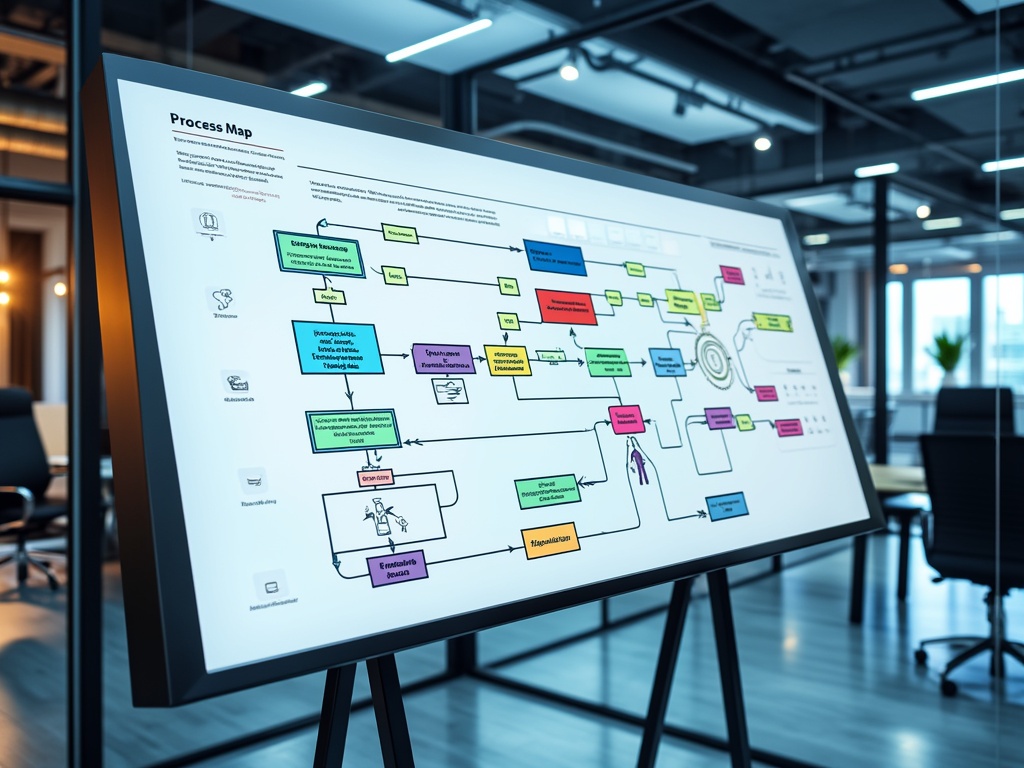
An editable process map displays workflows visually while allowing modifications as processes change. This dynamic tool helps organizations document, analyze, and optimize operational procedures systematically. It captures activity sequences, decision points, responsibilities, and information flows needed for efficient business functions.
Why Editable Process Maps Are Essential for Business Optimization
Editable process maps give you the flexibility to adapt to changing business environments while maintaining operational excellence. By creating adjustable visual representations, you can quickly spot inefficiencies, remove redundancies, and standardize best practices across departments. When your teams collaborate on editable process maps, they build a common understanding of workflows, reducing miscommunication and ensuring consistent execution. This visibility into processes becomes especially valuable during digital transformation projects, helping you document current states before implementing improvements that boost productivity and competitive advantage.
Transforming Workflows with Editable Process Maps
Creating an editable process map transforms your workflows from complex procedures into clear visual diagrams that drive efficiency. This versatile tool helps you spot bottlenecks, eliminate redundancies, and identify optimization opportunities across your organization. When properly developed, editable process maps become living documents that adapt as your operations evolve, providing continuous value to improvement initiatives.
Standardizing Procedures
Your process map serves as the foundation for standardizing procedures and implementing precise improvements. With an editable process map, you’ll capture workflows in a format that can be quickly modified when changes occur, ensuring documentation remains current and useful. This visual approach makes complex systems understandable at a glance while facilitating better communication between departments.
Flexibility and Efficiency
The key advantage of editable process maps lies in their flexibility. As your business grows and processes change, you can update your maps without starting from scratch. This saves time and maintains historical knowledge of how procedures have evolved. Process maps also enable easier onboarding, as new team members can quickly grasp workflows through visual representation rather than text-heavy manuals.
1. Define Your Process Scope and Objectives
Creating an effective editable process map begins with clearly defining its scope and objectives. Start by identifying the exact beginning and end points of your process to establish clear boundaries. Your editable process map should capture all essential activities while excluding unnecessary details. Determine which key stakeholders and departments will be involved in both creating and using the map.
Set specific, measurable goals for your process improvement initiative. These might include reducing cycle time, eliminating redundancies, or improving quality. When developing objectives for your editable process map, focus on addressing existing pain points in your workflow. List the expected outcomes and establish metrics to measure success, such as reduced processing time or fewer errors.
Consider using stakeholder identification techniques to ensure you’re including all relevant parties in your process mapping efforts. Remember that well-defined objectives provide direction for the entire mapping process and help maintain focus on what truly matters.
- Clearly define start and end boundaries
- Identify all key process participants
- Establish specific improvement goals
- Develop measurable success metrics
2. Gather Information and Map Current State
Creating an editable process map requires thorough information gathering to accurately reflect your current workflow. Begin by interviewing key team members who interact with the process daily. These conversations will help you uncover valuable insights about how the editable process map should represent actual operations rather than theoretical workflows.
Document each step meticulously, capturing both formal procedures and informal workarounds that team members have developed. When collecting this information, use consistent terminology and identify who performs each action to ensure your process map reflects reality.
Gather quantitative data to supplement your interviews, including:
- Process cycle times
- Resource utilization rates
- Error frequencies
- Customer satisfaction metrics
- Throughput volumes
Pay special attention to identifying pain points and bottlenecks where the process slows down or fails. These areas often represent the greatest opportunities for improvement in your editable process map. Conducting a root cause analysis can help pinpoint underlying issues rather than just symptoms.
Consider using collaborative project tools to document this information in real-time with your team, making the information gathering process itself more efficient.
Expert Insight: To create an effective editable process map, gather comprehensive insights by interviewing team members and documenting both formal procedures and informal workarounds. Supplement qualitative data with quantitative metrics, focusing on pain points and bottlenecks. Utilize collaborative tools to enhance real-time information collection and streamline the mapping process.
3. Create the Initial Process Map Draft
Creating an effective editable process map requires selecting the right tools and following standardized conventions. Begin by choosing appropriate mapping software that allows for easy modifications and collaboration, such as Lucidchart, Microsoft Visio, or Draw.io. These platforms provide ready-made templates specifically designed for process mapping.
When building your editable process map, utilize standard flowchart symbols to ensure clarity and universal understanding. Rectangles typically represent actions or tasks, diamonds indicate decision points, and arrows show the flow direction. This standardized approach makes your map instantly recognizable to anyone familiar with process documentation.
Arrange all process steps in chronological order, creating a logical flow from start to finish. For complex processes, consider these organizational approaches:
- Group related activities into swimlanes by department
- Color-code steps by priority or responsibility
- Number each step sequentially for easy reference
Include decision points and branches to accurately represent workflow variations. Each decision should have clearly labeled outcomes that direct to different process paths. This aspect of your editable process map is crucial for effective process mapping in project management contexts.
Finally, add timestamps and responsibility assignments to each step. This accountability element transforms your diagram from a simple flowchart into a comprehensive management tool that can drive performance improvement.
Expert Insight: To create an effective initial process map draft, select user-friendly mapping software and utilize standard flowchart symbols for clarity. Organize steps chronologically, incorporate decision points, and assign responsibilities along with timestamps to enhance accountability. This structured approach ensures your map serves as a valuable management tool.
4. Review and Validate with Stakeholders
After creating your initial editable process map, it’s crucial to verify its accuracy with those who actually use the process. Share your draft with team members who perform the work daily, as they’ll spot discrepancies quickly. Your editable process map should reflect actual workflows rather than idealized versions.
Arrange structured feedback sessions where stakeholders can examine the map together. Ask specific questions about the sequence, decision points, and responsibilities. Use these opportunities for collaborative project improvement where everyone contributes to refining the process map.
Pay special attention to identifying missing connections or steps in your editable process map. Process gaps often exist where handoffs occur between departments or systems. During validation, document all suggested improvements systematically, categorizing them by priority and implementation difficulty.
Consider these validation techniques:
- Walk through the process map step-by-step with the execution team
- Compare the map against actual process metrics
- Test the map with real scenarios to verify decision flows
- Use stakeholder satisfaction techniques to ensure all perspectives are captured
Remember that validation isn’t just about confirming what exists—it’s about uncovering what’s missing from your editable process map.
Expert Insight: To ensure your editable process map is accurate, engage stakeholders in structured feedback sessions, allowing them to identify discrepancies and missing steps. Implement validation techniques like walkthroughs and scenario testing to uncover gaps. This collaboration not only refines the map but also enhances overall project success.
5. Refine and Implement Changes
After gathering stakeholder feedback, it’s time to refine your editable process map with necessary adjustments. Make modifications to ensure your process map accurately reflects the workflow while incorporating improvement suggestions. Your editable process map should evolve as operations change, making standardization crucial for consistency.
Create a comprehensive documentation standard that explains symbols, colors, and terminology used throughout your process maps. Implement a version control system to track changes and maintain historical records of your process development. This prevents confusion when multiple team members collaborate on process improvement projects.
Establish regular review intervals to ensure your editable process map remains relevant:
- Monthly reviews for rapidly evolving processes
- Quarterly assessments for stable workflows
- Annual comprehensive evaluations
Monitor performance metrics that align with your process objectives to measure effectiveness. Use these data points to identify optimization opportunities and justify future process changes. Consider implementing a post-implementation review to evaluate the impact of your process map changes.
By continuously refining your editable process map and establishing proper maintenance procedures, you create a living document that drives ongoing continuous improvement throughout your organization.
Expert Insight: Regularly refine your editable process maps based on stakeholder feedback and performance metrics to ensure they remain relevant and effective. Establish documentation standards and version control to facilitate collaboration and clarity. Schedule consistent reviews to drive continuous improvement and adapt to evolving workflows, enhancing overall organizational efficiency.
Key Takeaways: Creating Effective Editable Process Maps
An editable process map is a powerful visualization tool that transforms complex workflows into clear, adaptable visual representations. Through the five-step methodology outlined in this article—defining scope, gathering information, creating initial drafts, validating with stakeholders, and implementing continuous refinement—organizations can develop process maps that drive meaningful operational improvements.
| Process Mapping Step | Key Activities | Benefits |
|---|---|---|
| Define Scope & Objectives | Set boundaries, identify stakeholders, establish goals | Focused direction, measurable outcomes |
| Gather Information | Interview team members, document procedures, collect metrics | Accurate representation of actual workflows |
| Create Initial Draft | Select mapping software, use standardized symbols, arrange chronologically | Visual clarity and universal understanding |
| Review with Stakeholders | Validate accuracy, identify gaps, document improvements | Enhanced accuracy and team alignment |
| Refine and Implement | Make adjustments, establish documentation standards, schedule reviews | Continuous improvement and relevance |
Action Steps Checklist
- [ ] Clearly define process boundaries (start/end points) and specific improvement goals
- [ ] Interview frontline team members to document both formal procedures and informal workarounds
- [ ] Collect quantitative metrics (cycle times, error rates, throughput volumes) to identify bottlenecks
- [ ] Select appropriate mapping software with collaboration features (Lucidchart, Visio, Draw.io)
- [ ] Use standardized flowchart symbols and color coding for clarity and consistency
- [ ] Organize complex processes using swimlanes and sequential numbering
- [ ] Conduct structured validation sessions with stakeholders who perform the work
- [ ] Document improvement suggestions categorized by priority and implementation difficulty
- [ ] Implement a version control system to track changes and maintain historical records
- [ ] Establish regular review intervals (monthly, quarterly, or annual) based on process volatility
Frequently Asked Questions
What is the difference between a process map and a flowchart? A process map is a specific type of flowchart that focuses on visualizing business processes from start to finish, often including additional elements like responsibilities, timeframes, and decision outcomes. Traditional flowcharts may be simpler and focus only on sequential steps without these additional dimensions.
Which software is best for creating editable process maps? Popular options include Lucidchart, Microsoft Visio, and Draw.io. The best choice depends on your specific needs—Lucidchart offers excellent collaboration features, Visio integrates seamlessly with Microsoft products, and Draw.io is a cost-effective solution with robust functionality.
How detailed should my process map be? Your process map should be detailed enough to clearly represent the workflow but not so complex that it becomes difficult to understand. Focus on capturing essential activities while excluding unnecessary details that might confuse users.
How often should I update my process maps? Update frequency depends on process volatility—monthly for rapidly evolving processes, quarterly for stable workflows, and at least annually for all processes. Additionally, update maps whenever significant process changes occur.
Can I use the same symbols across different process maps? Yes, using consistent symbols across all process maps is highly recommended as it creates a standardized visual language throughout your organization, making maps easier to interpret for all users.
How do I get buy-in from stakeholders who resist the mapping process? Demonstrate the concrete benefits of process mapping by focusing on pain points that directly affect their work. Involve resistant stakeholders early in the mapping process and emphasize how their input will help create solutions to their daily challenges.






